- elements:utilities
- introduction
- getting-started
- routing
- utilities
- elements:layouts
- elements:action-bar
- elements:components
- elements:dialogs
TextView
This is an overview of the most common usage of TextView. For more information about the available properties, methods, or events, head over to the complete API documentation for TextView.
<TextView>は変更可能か読み取り専用の複数行のテキストのコンテナとなるUIコンポーネントです。ユーザーが長文を入力する時や。複数行に渡る長文をスクリーンに表示ささせる時に使えます。
<TextView>はTextBaseとさらなるプロパティとイベントを提供するEditableTextBaseを拡張したものです。
<TextView text="Multi\nLine\nText" /><TextView>はv-modelによる双方向バインディングを提供します。
<TextView v-model="textViewValue" />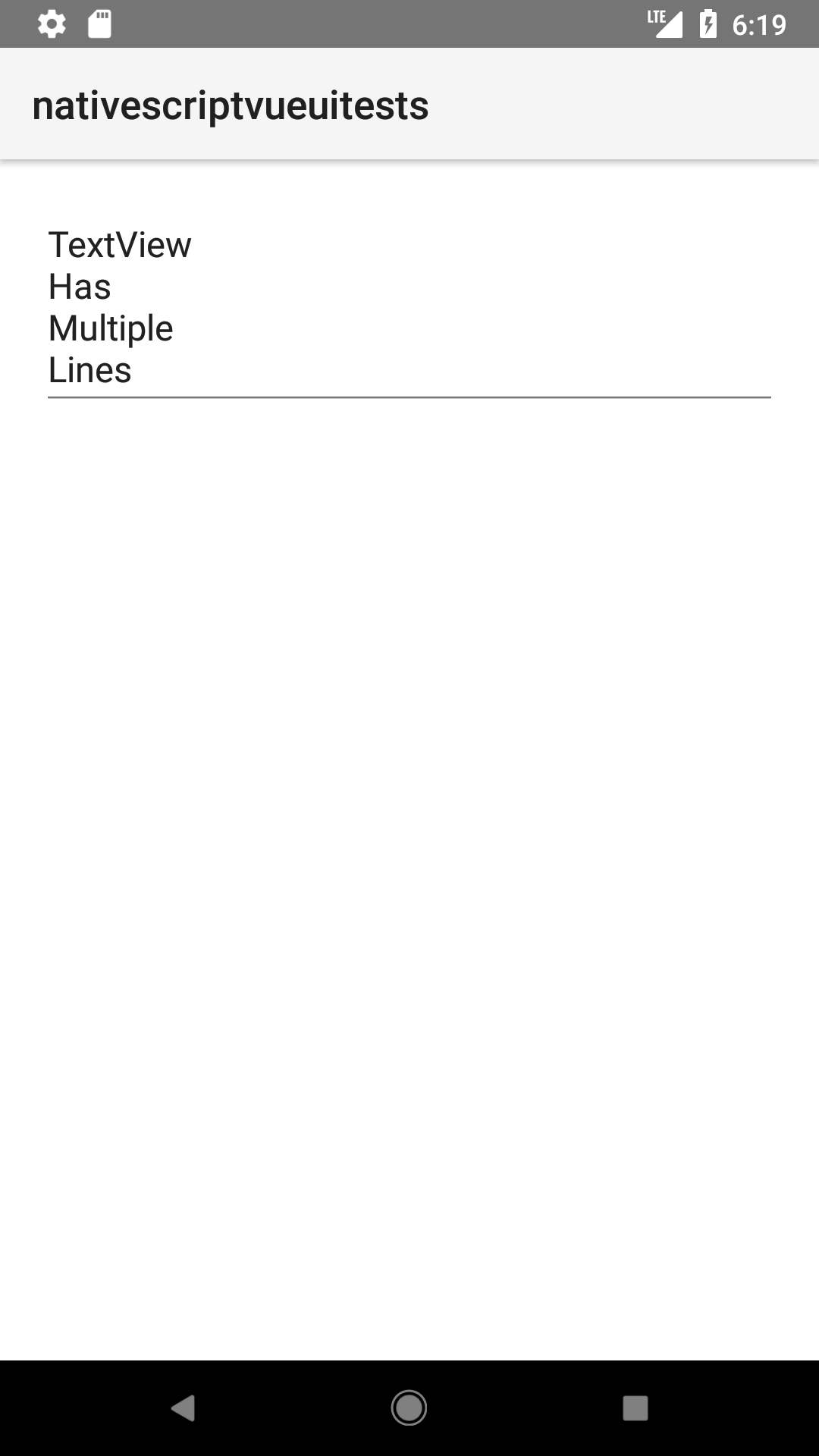
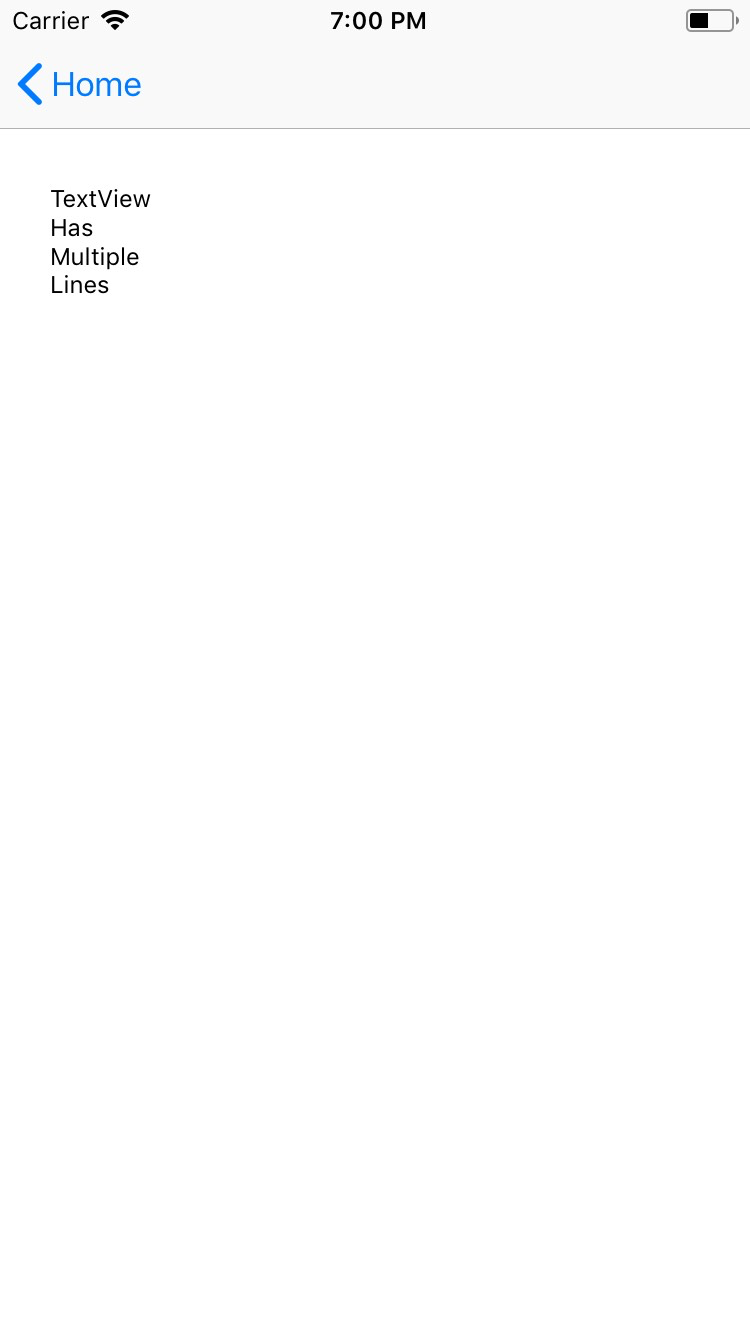
複数行のテキストを表示する
<TextView>内でテキストに複数のスタイルをあてるには、<FormattedString>が使えます。
<TextView editable="false">
<FormattedString>
<Span text="You can use text attributes such as " />
<Span text="bold, " fontWeight="Bold" />
<Span text="italic " fontStyle="Italic" />
<Span text="and " />
<Span text="underline." textDecoration="Underline" />
</FormattedString>
</TextView>Props
| 名前 | 型 | 説明 |
|---|---|---|
text | String | コンポーネントの値を取得・設定します。 |
hint | String | コンポーネントが編集可能な時、プレースホルダのテキストを取得・設定します。 |
editable | Boolean | trueの時、ユーザーがコンテナの内容を編集できることを示します。 |
maxLength | Number | コンテナに入力できる文字数の上限を設定します。 |
keyboardType | KeyboardType | テキストをより簡単に入力するためにカスタムキーボードを表示します。. 有効な値: datetime、 phone、 number、 url、 email。 |
returnKeyType | エンターキーに紐付けるラベルを取得・設定します。現在はiOSでのみサポートされています。 有効な値: done、 next、 go、 search、 send。 | |
autocorrect | Boolean | 自動修正の可否を設定します。 |
Events
| 名前 | 説明 |
|---|---|
textChange | テキストが変更された時に発火します。 |
returnPress | エンターキーが押されたときに発火します。 |
focus | コンテナにフォーカスがあたった時に発火します。 |
blur | コンテナのフォーカスが外れた時に発火します。 |
Native component
| Android | iOS |
|---|---|
android.widget.EditText | UITextView |
Contributors
