- elements:utilities
- introduction
- getting-started
- routing
- utilities
- elements:layouts
- elements:action-bar
- elements:components
- elements:dialogs
- elements:utilities
ListView
This is an overview of the most common usage of ListView. For more information about the available properties, methods, or events, head over to the complete API documentation for ListView.
<ListView> 是一个UI组件,用于显示垂直滚动列表中的项目。要设置列表显示单个项目的方式,您可以使用该 <v-template> 组件。
<ListView for="item in listOfItems" @itemTap="onItemTap">
<v-template>
<!-- Shows the list item label in the default color and style. -->
<Label :text="item.text" />
</v-template>
</ListView>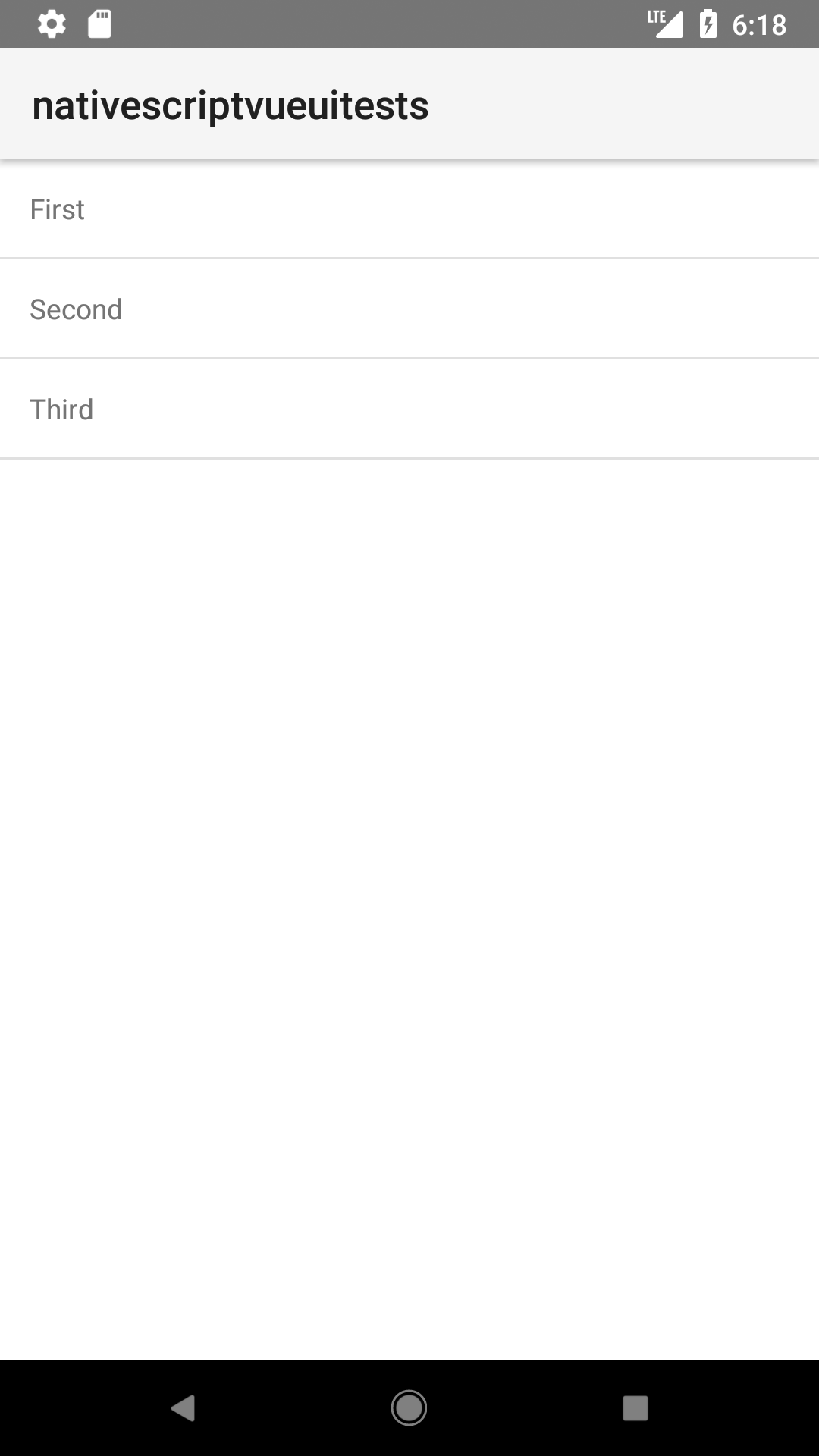
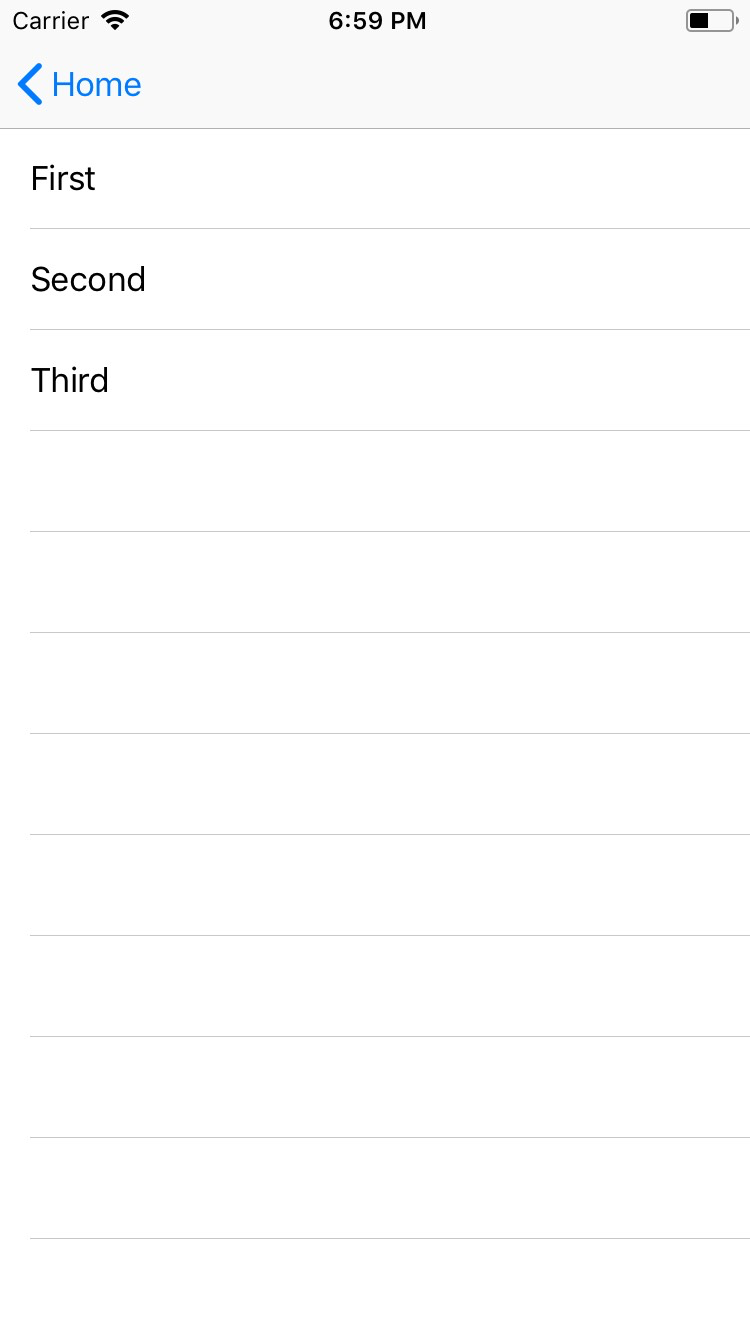
使用 <ListView> 多个 <v-template> 块
该 v-template 组件 用于定义每个列表项在屏幕上的显示方式。
如果需要以与其余列表项不同的方式显示一个或多个列表项,可以将它们包含在其他 <v-template> 块中并使用条件。您可以 <v-template> 在一个中包含所需数量的块 <ListView>。
<ListView for="item in listOfItems" @itemTap="onItemTap">
<v-template>
<Label :text="item.text" />
</v-template>
<v-template if="$odd">
<!-- For items with an odd index, shows the label in red. -->
<Label :text="item.text" color="red" />
</v-template>
</ListView>为其创建条件时 <v-template>,可以使用任何有效的JavaScript表达式或以下任何帮助程序:
$index— 当前项目的索引$even—true如果当前项目的索引是偶数$odd—true如果当前项的索引是奇数
一个重要的注意事项 v-for
<ListView> 不会像使用 v-for 循环时所期望的那样遍历列表项。而是 <ListView> 仅创建必要的视图以在屏幕上显示当前可见的项目,并在滚动时重新使用已在屏幕外的视图。此概念称为视图回收,通常用于移动应用程序以提高性能。
这很重要,因为 你不能依赖附加在其中的事件监听器 v-template。相反,您需要使用 itemTap 包含已点击项目的索引和列表中的实际项目的事件。
onItemTap(event) {
console.log(event.index)
console.log(event.item)
}注意: 如果 v-for 使用 <ListView> ,警告将打印到控制台,并将其转换为 for 属性。
道具
| 名称 | 类型 | 描述 |
|---|---|---|
for | String | 提供迭代项目的表达式。 例如:
|
items | Array<any> | 要显示的项目数组 <ListView>.此属性仅供高级用途使用。请改用该 for 属性。 |
separatorColor | Color | 设置分隔线颜色。设置为 transparent 以删除它。 |
活动
| 名称 | 描述 |
|---|---|
itemTap | <ListView> 点击中的项目时发出。要访问已点按的项目,请使用 event.item。 |
方法
| 名称 | 描述 |
|---|---|
refresh() | (即将推出)强制 <ListView> 重新加载所有物品。 |
原生组件
| Android | iOS |
|---|---|
android.widget.ListView | UITableView |
Contributors
